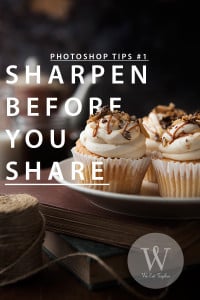HOW TO KEEP YOUR IMAGES SHARP EVEN ON THE WEB In case you didn’t know, downsizing kills your image quality. You spent countless hours in the studio and on the computer. Getting the food just right.Making your realization come to life.Then comes the time to share your images. You click, “save as,” choose .jpg, upload it to…
photoshop tutorial
The Top Two Photoshop Tools For Food Photographers
After doing the post processing on the first images to come out of our new studio I thought that it was about time I put out another Photoshop tutorial, this time we’re dishing out what we think are The Top Two Photoshop Tools For Food Photographers! Full Tutorial Video Quickly Shows The Top Two Photoshop Tools For…
Layer Masks Photoshop Tutorial: Need More Props? No Problem!
I picked up some new paint and varnish for some of our table tops today. After clearing out the house and almost passing out myself, both dried just in time for my roasted artichokes to come out of the oven. Artichokes are outrageously expensive here, but when you can get them they are so delicious….
Photoshop Tutorial: Glasses crooked? No Problem!
Photoshop Tutorial: Am I Tilted Or Are These Glasses Drunk: I recently took a couple of photos with my trusty Fujifilm X-E1 and 60mm f/2.4 macro lens. When I got back to the computer, I experienced what every photographer fears. I opened the photos in Photoshop and noticed something while sipping on my subject. The…